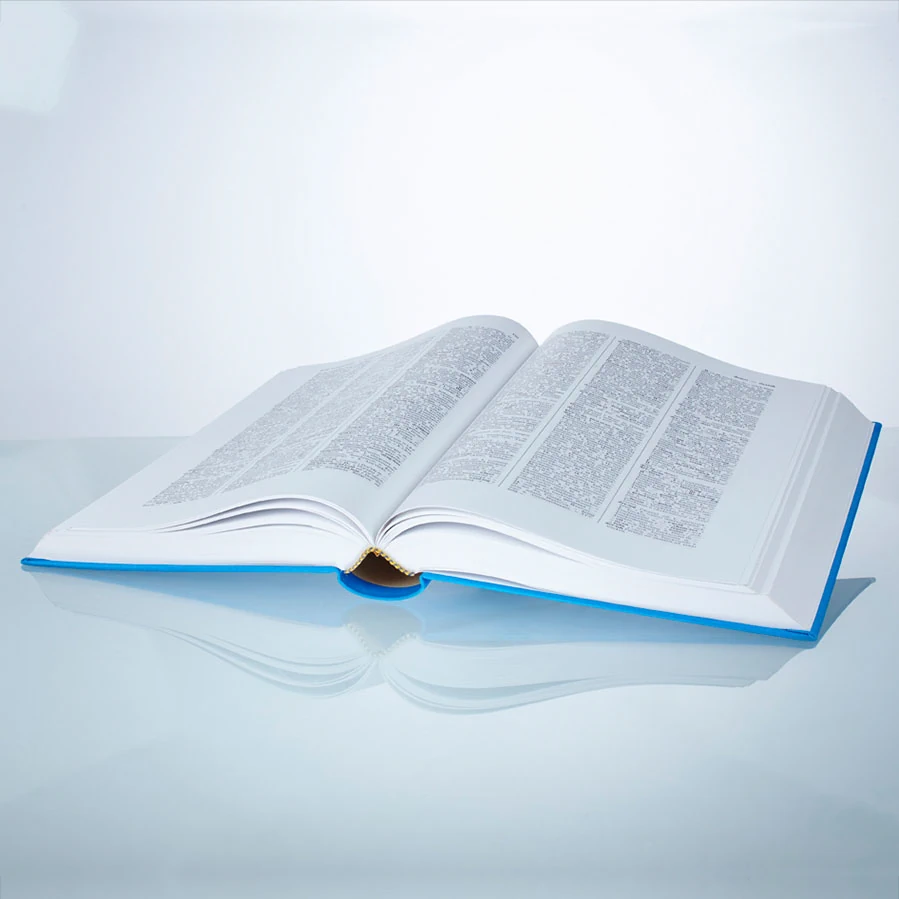Klappentext
"Microsoft Excel 2010 Programming by Example with VBA, XML and ASP" is a practical how-to book on Excel programming, suitable for readers already familiar with the Excel user interface. The book introduces programming concepts via numerous multi-step, illustrated, hands-on exercises. More advanced topics are introduced via custom projects. From recording and editing a macro and writing VBA code to working with XML documents and using classic ASP to access and display data on the Web, this book takes you on a programming journey that will change the way you work with Excel. Completely updated for Excel 2010, this book provides information on performing automatic operations on files, folders, and other Microsoft Office applications. It also covers proper use of event procedures, testing and debugging, and programming advanced Excel features such as PivotTables, PivotCharts, and SmartTags. Thirty chapters loaded with illustrated hands-on projects and exercises that tell you exactly where to enter code, how to debug it, and then run it. Each exercise / project step is clearly explained as it is performed. This title includes thirty chapters loaded with illustrated hands-on projects and exercises that demonstrate programming concepts. Each exercise / project tells you exactly where to enter code and how to debug it and then run it. It includes a comprehensive CD-ROM with tips, shortcuts, and tutorials. It is updated for Excel 2010 and based on the bestselling editions from previous versions. It uses the Excel built-in Visual Basic development environment and its numerous tools. It manipulates and formats worksheet data programmatically. It provides rich user experience with dialog boxes, custom forms, ribbon design, and the proper use of event procedures. Learn to perform automatic operations on files, folders and MS Office applications. Test your procedures with debugging tools, and write custom error handling code. Program advanced Excel features such as PivotTables, PivotCharts, and SmartTags. Harness the power of XML and ASP.